Today in a blog HASOB ARAB simulations will explain the most important programs for Android
We moved during this last decade a new generation of technology, and also a new class of consumers in the world of games and software. Where big and widespread for smartphones, especially Android phones Dhour led to a new market, a market and Android games, which includes millions of games and applications free and paid applications. In this market, we find several shops, including Google and Amazon shop, shop ...
But the biggest concern remains the programmers Android applications and also the world of fanatics Alondrod is how to simulate the Android device on your computer to experience the applications or download games and programs from the Google store and try it directly on the computer.
The first way is through simulation ANDROID SDK And is the official emulator that we find on the official website of Android. This simulation method is a classic way for programmers and meet their needs, starting. And although it Thoudy great technical support from Google, remains limited and intractable as the drawbacks Slow Medm computers.
Genymotion The second program is to emulate Android on your PC.
I put through these three entry ways and programs to emulate Android on your computer and the characteristics of each one of them:
ANDROID SDK
But most suitable for the program Eclipse as the software package provided by Android site, which includes ANDROID SDK and Eclipse terracing without the need to download software or plugin, especially now with the ANDROID Studio, the process much easier.
Genymotion
It is a product of the development project AndroVM open source. This program is characterized by its efficiency and speed in the simulation. The program can be the experience of the applications interact with the sensors and the battery as a case of GPS and accelerometer Accelerometer where Genymotion program represents a wonderful tool to experience the wider applications in a manner without the need for a real device for programmers and developers of Android applications. plugin tool to integrate Genymotion in your development environment also lets.
Terracing can also apply the Google store emulator to download applications, games and try it out.
BlueStacks
BlueStacks Emulator is months for those who love games and software experience and is the best emulator in terms of speed of response and speed in the tee.
This emulator allows access to Google store and download games and applications.
Also it can be linked to the program Eclipse for developers. And it remains the best and most effective and dearest to my heart BlueStacks Ndhara high for his efficiency and wonderful user experience offered.
I will explain in the entries to come, God willing, how to activate the google Play on Genymotion و BlueStacks

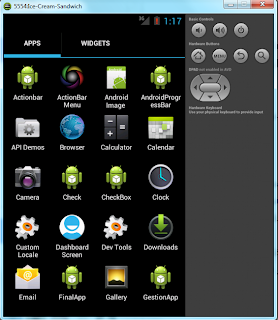


No comments:
Post a Comment